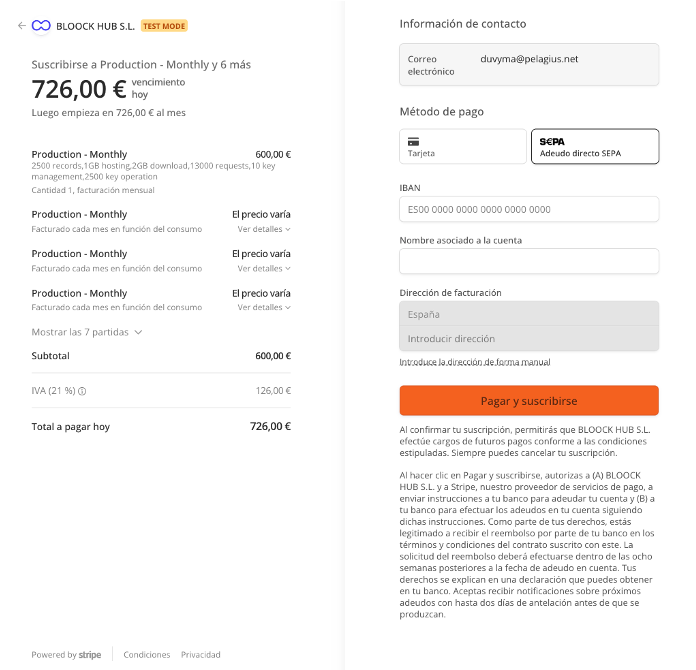Manage a payment method
You can add a payment method to your account or update your account's existing payment method at any time.
You can pay for BLOOCK with a credit card or with SEPA. When you update your payment method for your account's BLOOCK subscription, your new payment method is automatically added to your subscription.
Take a closer look at how SEPA works.
It is important to know that when you initiate a subscription by paying with your chosen payment method, you are agreeing that BLOOCK will automatically make a payment each time your subscription is renewed (if monthly every month, if yearly every year). See how the subscription period works here.
Create a payment method in BLOOCK
The first time you will need to enter a payment method is when you go through the process of creating a subscription. In the checkout process you will be asked to select between Card or SEPA payment and enter all the necessary information.
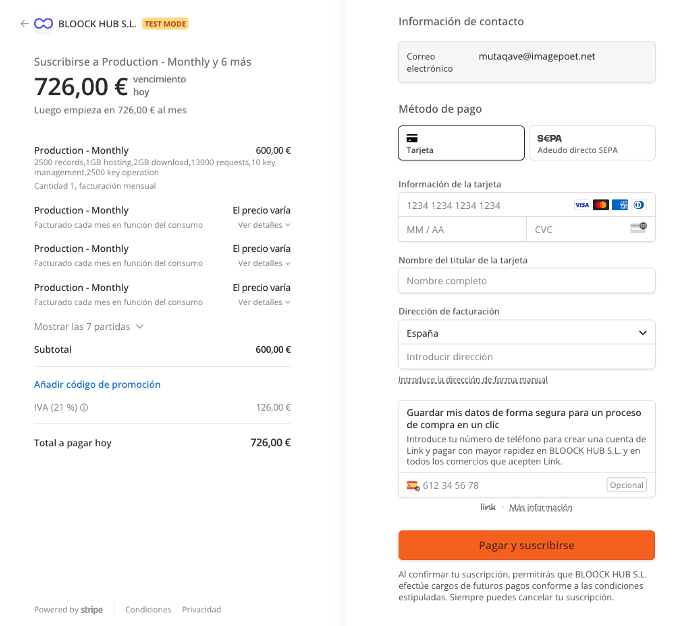
If you do not enter the data correctly or do not fill in all the required fields, you will not be able to proceed with the payment.
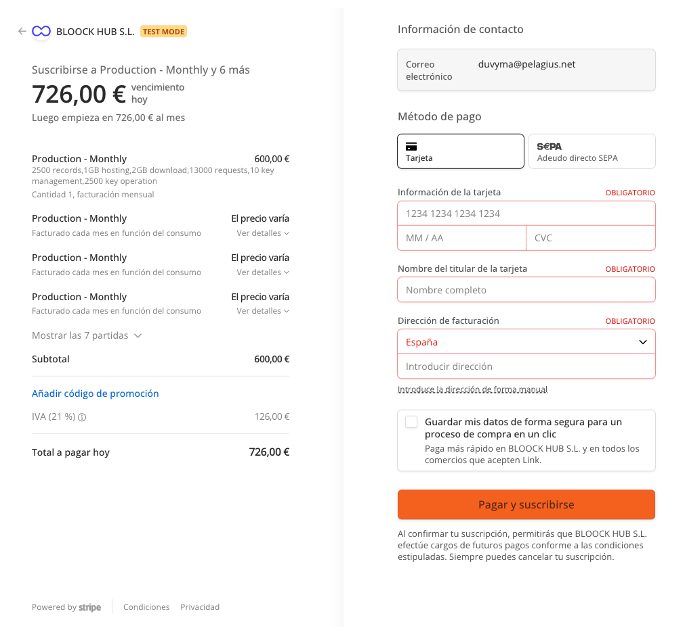
If you enter a card that is not valid or has some kind of problem when making the payment, it will also show you that an error has occurred.
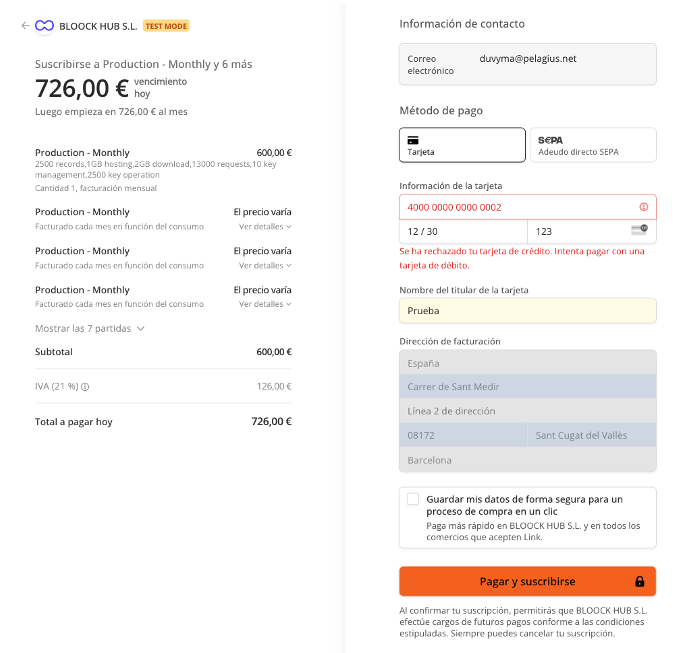
Updating your personal account's payment method
In the side menu click on Configuration. If you are a subscriber you can select the tab called Billing Details.
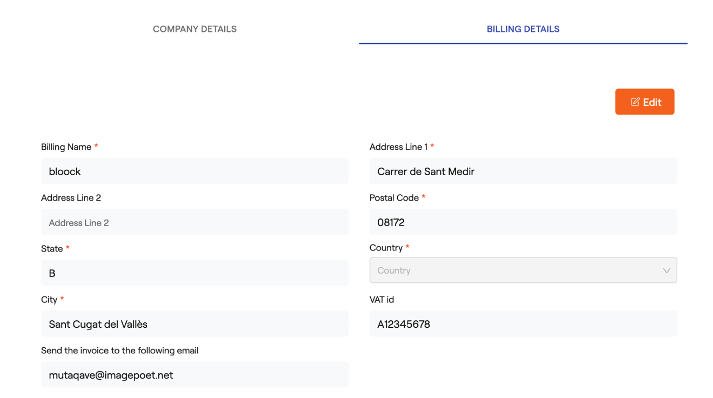
Scroll to the bottom of the page and you will see the Payment Method section with an edit button. Then click on it.
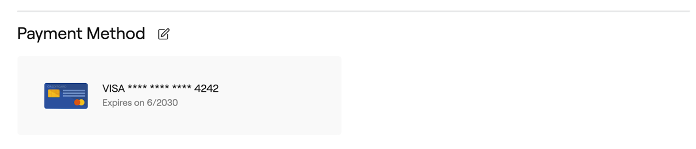
You will be redirected to a page to update your payment method. You will need to fill out the same form as when you first paid. In addition, you have the option to change your payment method between Card or SEPA. Finally, click on the Save card button.
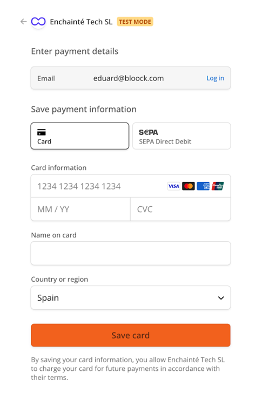
SEPA Direct Debit payments
Learn about Single Euro Payments Area (SEPA) Direct Debit, a common payment method in the European Union.
The Single Euro Payments Area (SEPA) is an initiative of the European Union to simplify payments within and across member countries. They established and enforced banking standards to allow for the direct debiting of every EUR-denominated bank account within the SEPA region. In order to debit a SEPA payment, BLOOCK must collect their customer's name and bank account number in IBAN format. During the payment flow, customers must accept a mandate that gives to BLOOCK an authorization to debit the account. This is the mandate you are accepting when you make a SEPA payment, it will appear below the Subscribe button.
By providing your IBAN and confirming this payment, you authorize (A) BLOOCK HUB SL and Stripe, our payment service provider and/or PPRO, its local service provider, to send instructions to your bank to debit your account and (B) your bank to debit your account in accordance with those instructions. You are entitled to a refund from your bank under the terms and conditions of your agreement with your bank. A refund must be claimed within 8 weeks starting from the date on which your account was debited.