Cancel subscription
The first reason your subscription may be cancelled is if BLOOCK attempts more than 3 payment attempts. If the first payment fails, then BLOOCK will retry the payment after 3 days, if it persists, after 5 days and finally after 7 days. If all three attempts fail then your subscription will be automatically cancelled. We therefore recommend that you keep your payment method up to date.
You can manually unsubscribe from BLOOCK at any time. In the case of canceling before your subscription period ends, then BLOOCK will continue providing service until the end of your subscription without renewing it.
For example, you have contracted a Basic plan that ends every 29th day of the month. If you cancel your subscription on the 10th of the current month, you will have your Basic plan until the 29th day of the month.
How to cancel your subscription
Expand the Billing and plans section of the side menu. Select the Plans and usage section. After, click on the Manage plan button to manage your plan in BLOOCK.
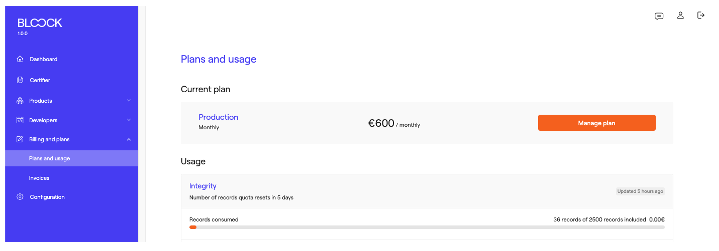
At the bottom right you will find the Cancel subscription button.
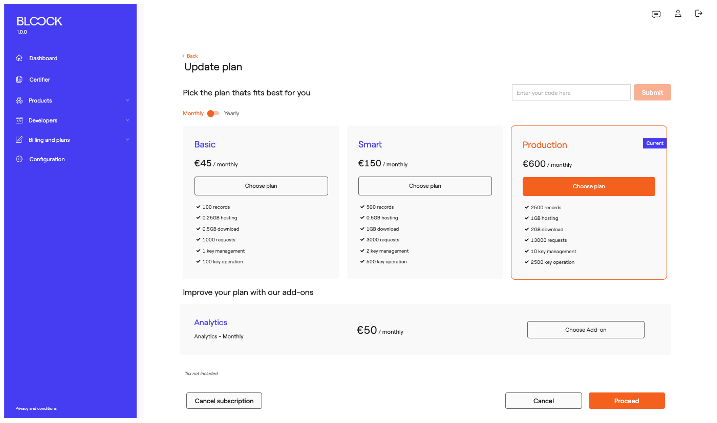
If you finally wish to cancel your subscription, you must click on the Yes, cancel button to confirm your cancellation.
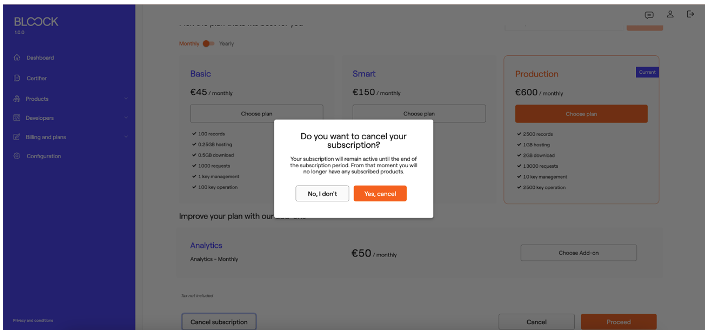
At this point your subscription will be cancelled on the day your subscription period ends, as we can see in the banner that appears indicating the date of this day.
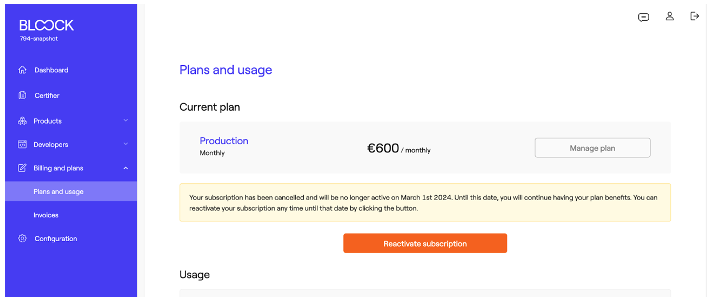
Re-activate your subscription
Before the cancellation day arrives, you can reactivate your subscription. This way, when the end date arrives, your subscription will be renewed. Click on the Reactivate subscription button. BLOOCK will automatically reactivate your subscription and you will see the banner disappear while maintaining the status before canceling.