Viewing your usage
You can view details of your usage of BLOOCK.
Viewing BLOOCK usage for your personal account
Scroll down the Billing and plans section of the side menu and click on Plans and usage.
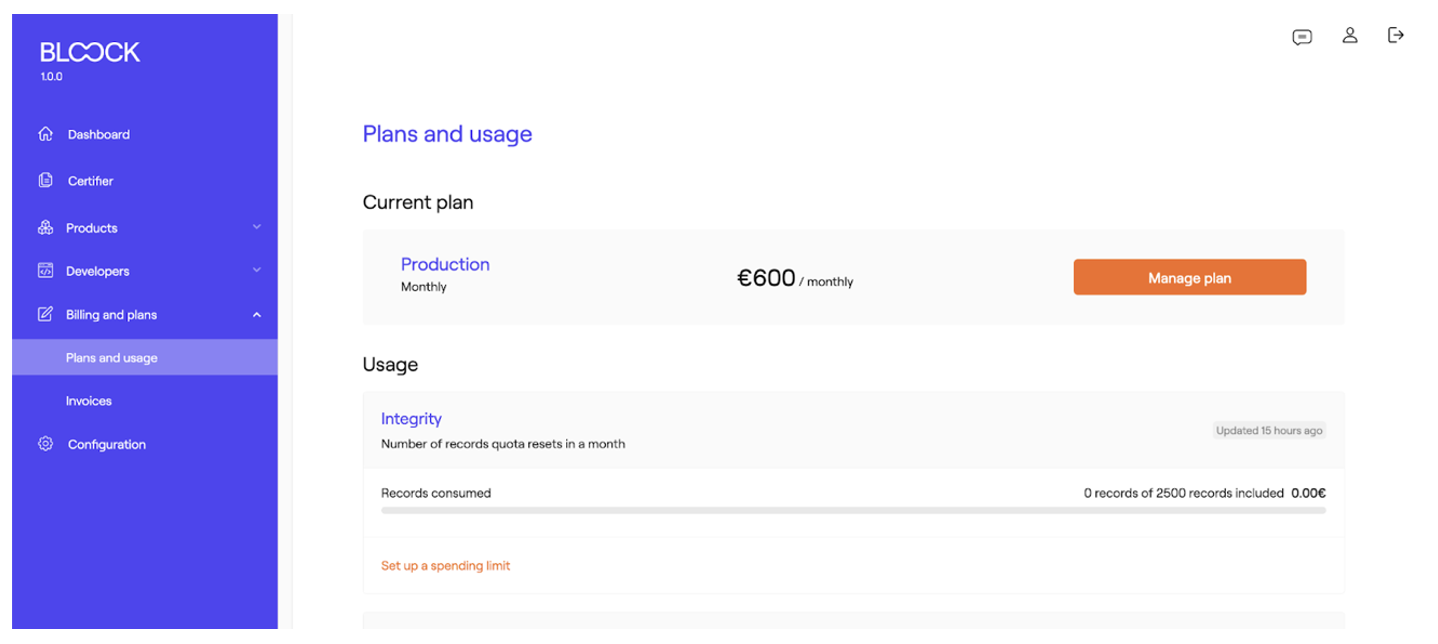
Under "Usage", view details of your products usage.
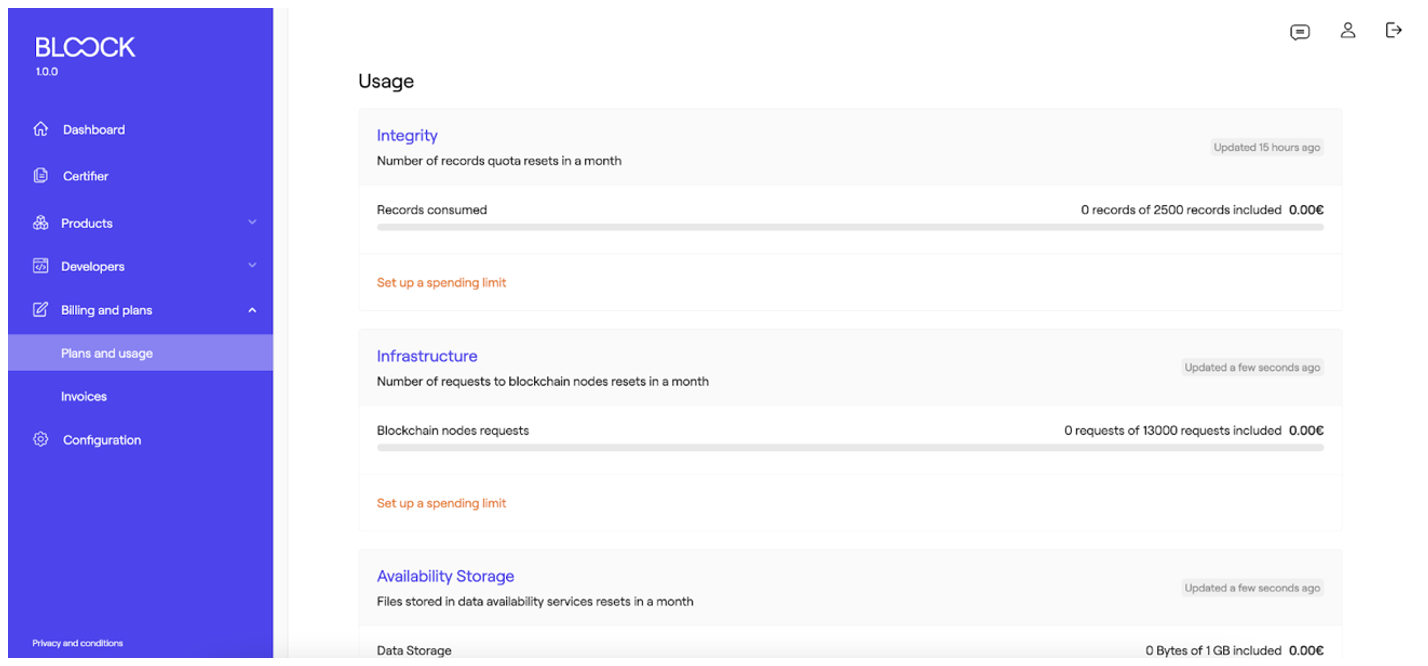
Under "Integrity", view details of your number of records sent. Integrity usage data synchronizes every 10 minutes. You will find the days remaining to renew your subscription. In this case the progress bar shows that we have consumed 36 records out of 2500 included in the plan. And therefore we have an overage of 0.00€.
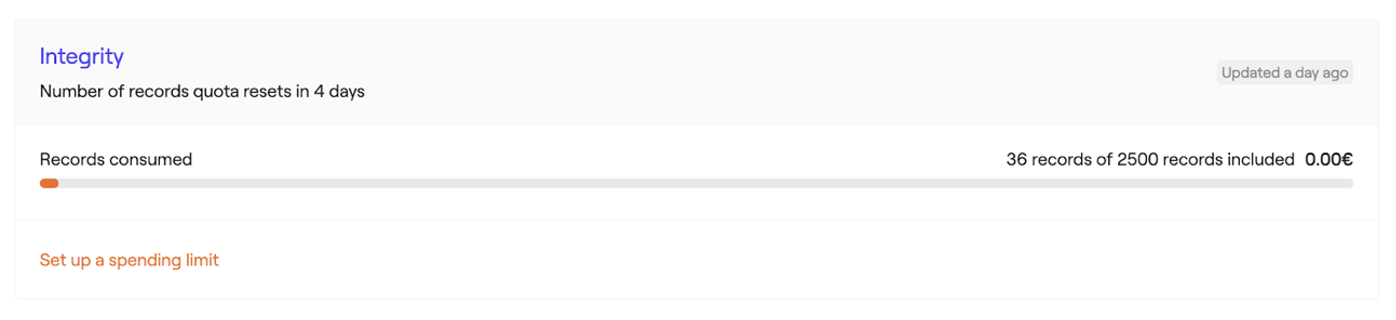
In this way we can interpret the use of all products. In all of them we have the number consumed, the total included in the contracted plan and in case of overage, the price we will have to pay in the next bill.
Under "Infrastructure", view details of your number of requests sent. Infrastructure usage data synchronizes every 10 minutes. You can also view the number of requests per network.
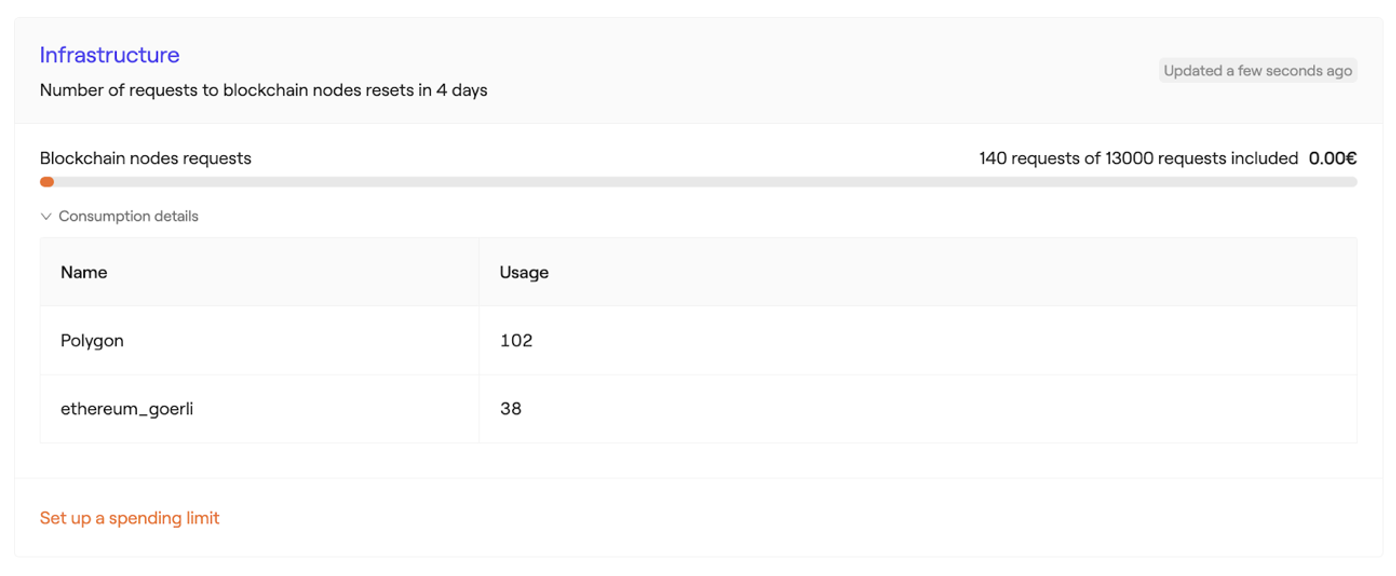
Under "Availability Storage", view details of the amount of data stored. Availability Storage usage data synchronizes in real time. You can also view if the data is stored in our hosted or IPFS system.
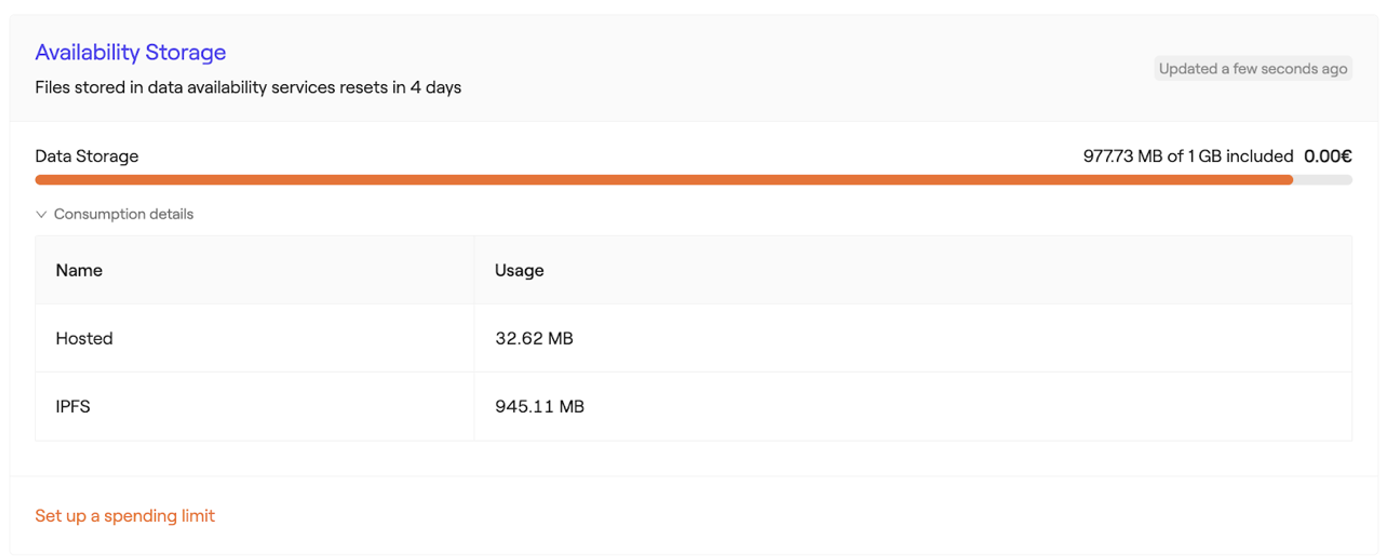
Under "Availability Transfer", view details of the amount of data transferred. Availability Transfer usage data synchronizes in real time. You can also view if the data is transferred in our hosted or IPFS system.
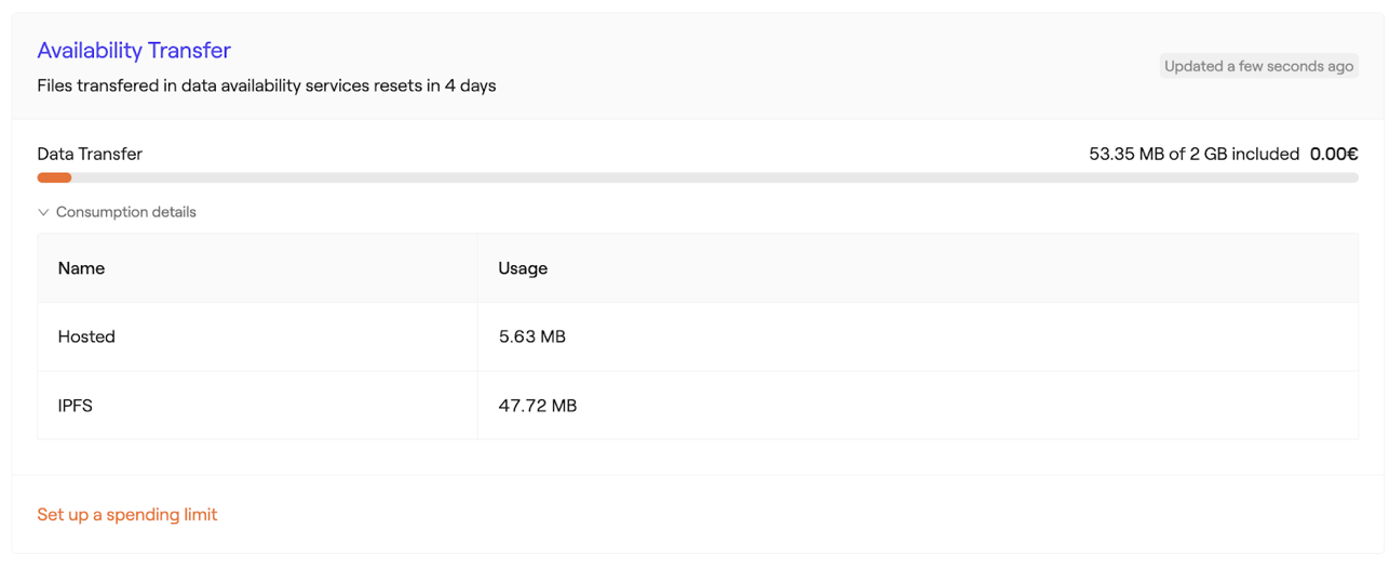
Under "Software Keys Storage", view details of the amount of data stored. Software Keys usage data synchronizes in real time. You can also view if the keys is stored.
In this case the progress bar shows that we have consumed 971 keys of 10 keys included in the plan. And therefore we have an overage of 96.10€.
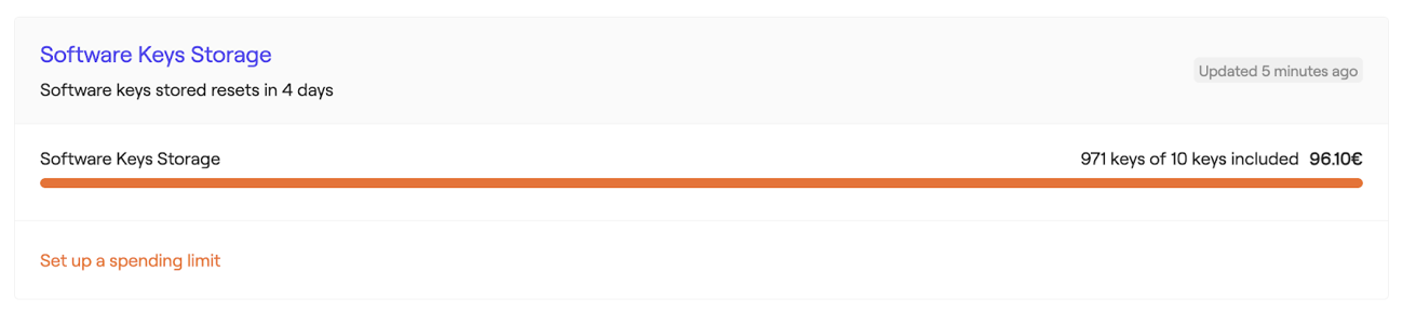
Under "Keys Transactions", view details of the amount of data transactions. Keys Transactions usage data synchronizes in real time. You can also view if the keys is transaction.
In this case the progress bar shows that we have consumed 667 transactions of 2500 transactions included in the plan. And therefore we have an overage of 0.00€.
