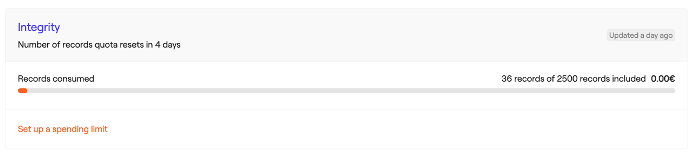Managing your spending limit
You can set a spending limit for BLOOCK usage.
About spending limits for BLOOCK
Your account is associated with a BLOOCK plan. Each plan receives a certain amount of free usage on our products. But if you exceed this included limit you will have to pay for that overage. Your account will have a default unlimited spending limit, meaning that we will not limit any use of BLOOCK's products.
You can set a specific spending limit or allow unlimited spending (by default). Each product has its own limit to manage. All limits work the same and you can follow three strategies:
- Stick with an unlimited limit, which is the default option.
- Assign a spending limit of zero euros (0€), this option prevents you from using more than what you have included in your plan.
- Assign a spending limit of the amount in euros that you want to spend as maximum in case you exceed the limits of your plan.
As soon as you set a spending limit other than zero euros (0€), you will be responsible for any existing overages in the current billing period. For example, if you are using BLOOCK integrity product for sending records, does not allow overages, and sends a record that increases your records sent usage for the month from 500 records to 501 records, sending the record will use slightly more than the 500 records your product includes.
Because you have not enabled overages, your next attempt to send a record will fail. You will not receive a bill for the 1 record overage that month. However, if you enable overages, your first bill will include the 1 record of existing overage for the current billing cycle, as well as any additional overages you accrue.
Managing the spending limit for your personal account
Scroll down the Billing and plans section of the side menu and click on Plans and usage.
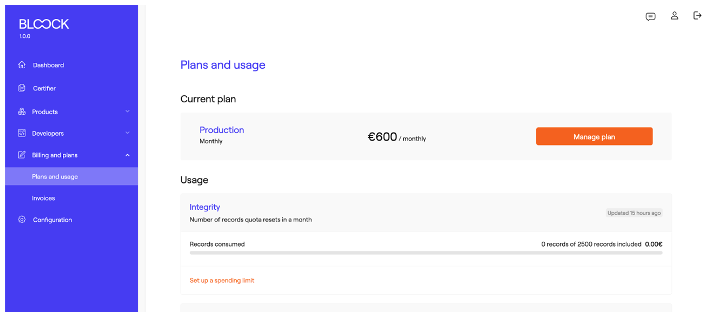
Choose the product you wish to change its limit. They all work the same way. In this example we are going to change the limit of the "Integrity" product.
First we will change the current status from unlimited to a spending limit of 0€ to limit the usage to the included in the plan. We need to click on Set up a spending limit button.
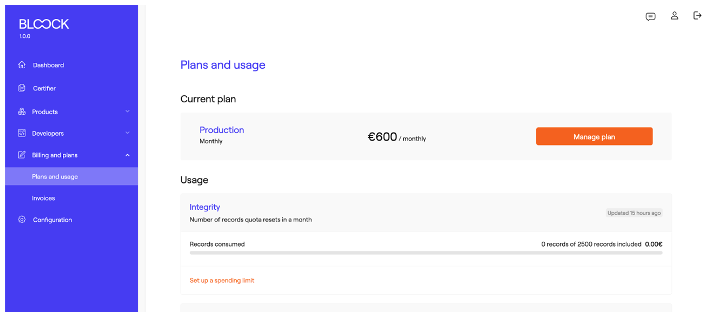
Then select the Limit Spending section. Enter the value '0' and click on Save.

Now the value of our spending limit is displayed.
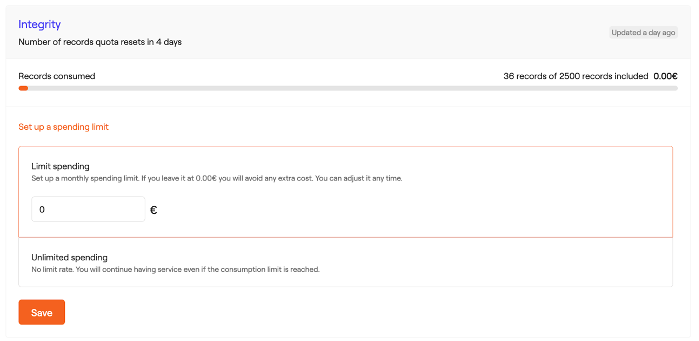
In the same way that we have limited the price to 0€ we can limit it to any other price we want to assume. We can also change to unlimited spending limit in the same way as before.